Documents being edited via the desktop can be locked so only that user can upload a new document version.
You may also download a document to work on and want to stop others from changing it before you upload a new version.
(You don't have to lock a document to edit it if you think it's unlikely anyone else will be making changes simultaneously).
Alternatively, you could lock a document to stop others from editing it if you’re wanting to compile feedback.
That way, you can then make the changes yourself rather than letting the users update the document directly.
The “Edit in the Browser” feature, automatically locks the document when you open it & unlocks when saved.
Please note: If you break another user’s lock, this is audited for history purposes.
DESKTOP
When selecting “edit or view” on the desktop via the document.
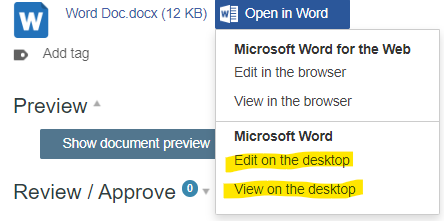
I confirm at that stage; it will not lock the document as shown below...
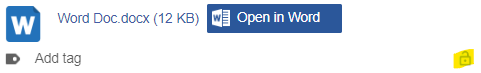
The document opens via your installed MS application and presents this protection message.
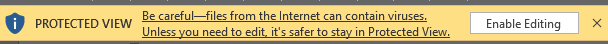
Once you’ve pressed the “Enabled Editing” button as shown above.
I confirm the document will now be locked to that user.
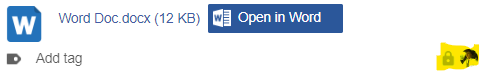
Please note: If you do not “Enable Editing” then the document will not lock to that user.
The document becomes unlocked only when the user has closed their MS application.
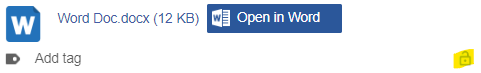
BROWSER
Selecting “Edit” in the browser via the document.
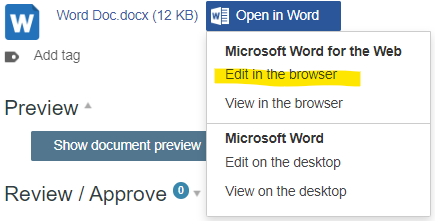
I confirm it’ll lock the document straight away to that user.
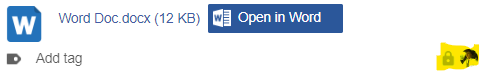
Whereas selecting “view” in the browser via the document.
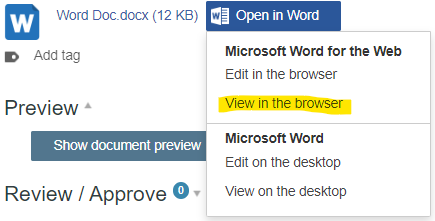
I confirm it will not lock the document as shown below...
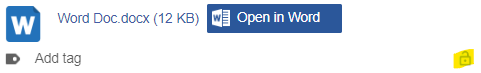
If the user viewing the document tries and edit, they’ll receive a “read-only” message.
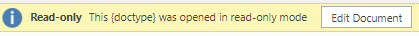
Only if they click “Edit Document” will the document become locked to that user.
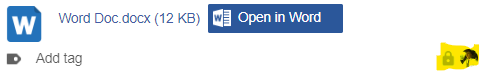
While a user is editing a document via the browser, it is locked, but others can join the session.
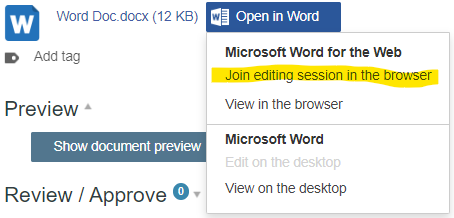
However, once a user has closed their browser/session - the document becomes unlocked.
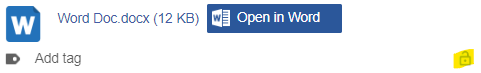
FYI: the most common issue is users not closing their browsers/sessions.
