These "2" types of columns within Kahootz databases now allows for colour coding as detailed below.
Select "one" Option
When creating the database, chose the "select one from list" option from the drop-down menu.
Add all the required values to the list as shown below.
Pick the colour for each entry by clicking the pallet block at the end.
Complete the rest of the database setup as required and then click save.
Now you're all set to add entries to the database as shown below.
Select "many" Option
When creating the database, chose the "select many from list" option from the drop-down menu.
Add all the required values to the list as shown below.
Pick the colour for each entry by clicking the pallet block at the end.
Complete the rest of the database setup as required and then click save.
Now you're all set to add entries to the database as shown below.
Search Functionality
The search feature for these types of columns is simple and effective, simply click on the name or colour required.
*** Example - I want to show only the dates that "Chris" is assigned too ***
Open the database and click on the required "select" value that you wish to report on.
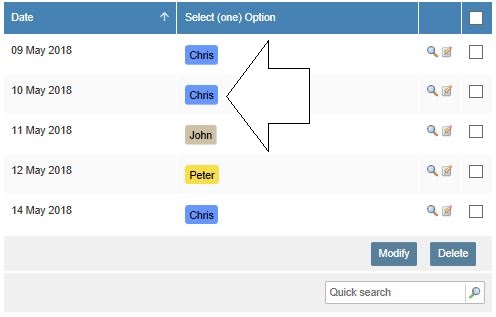
This will now only show all the entries for that value/colour as shown below.
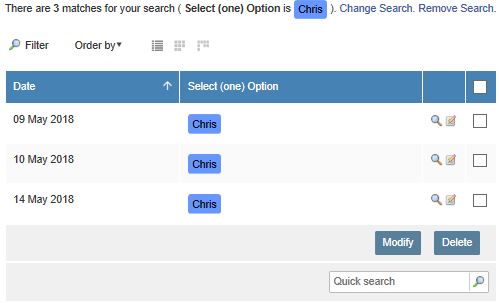
You can then chose to "change the search" or "remove the search" if required.
