We’re delighted to introduce our new April 2018 (V8.3) release of Kahootz.
Overview of Contents
1 Overview
There's a number of new features, updates to existing functions & interface improvements that make it even easier for users to collaborate effectively.
The highlights are:
- Improved user interface with new icons, styles, layout, and controls.
- Better responsive design on smaller screens.
- A new large icon view for folder contents and an option to fix the default layout.
- A facility to select and use your own custom icons for any Kahootz item.
- A background process for downloading all folder/sub-folder content.
- Colour coding has been added to select-one and select-many database field types.
- Simplification of inline buttons to subtler dropdowns on tasks and databases.
- Automatic reminders can be sent to invited users who have not yet registered.
- A security option to email new comment notification alerts without the actual comment text.
- An option to add Google reCAPTCHA to user registration to block robots.
- A facility to ‘Trust this computer’ to skip two-step-verification on trusted client devices.
- In support of GDPR, ensure that deleted users have all personal details removed.
We hope you enjoy the new release.
2 User Interface
There has been a general interface refresh to modernize the interface and help promote the workspace content rather than the Kahootz controls.
The main page body has been wrapped with a subtle grey background colour to separate the breadcrumb and menu from the page body.
A number of frequently used interface widgets have been updated:
- The “go to page” drop-down on lists now includes the entire "5 of 57" instead of just the “5” part.
- Most of the toolbars for "view and sort" options have been changed to more subtle dropdowns.
- The left-hand menu now uses background colour on hover and to show the currently selected item
- The hover colour and outline of buttons is now more consistent
The standard icons for workspace content have been redesigned, to be more consistent.
3 Custom Icons
Kahootz Enterprise clients can now specify custom icons for items in folders.
As an example, here’s a view of a folder with custom icons for the web-pages and folders it contains.
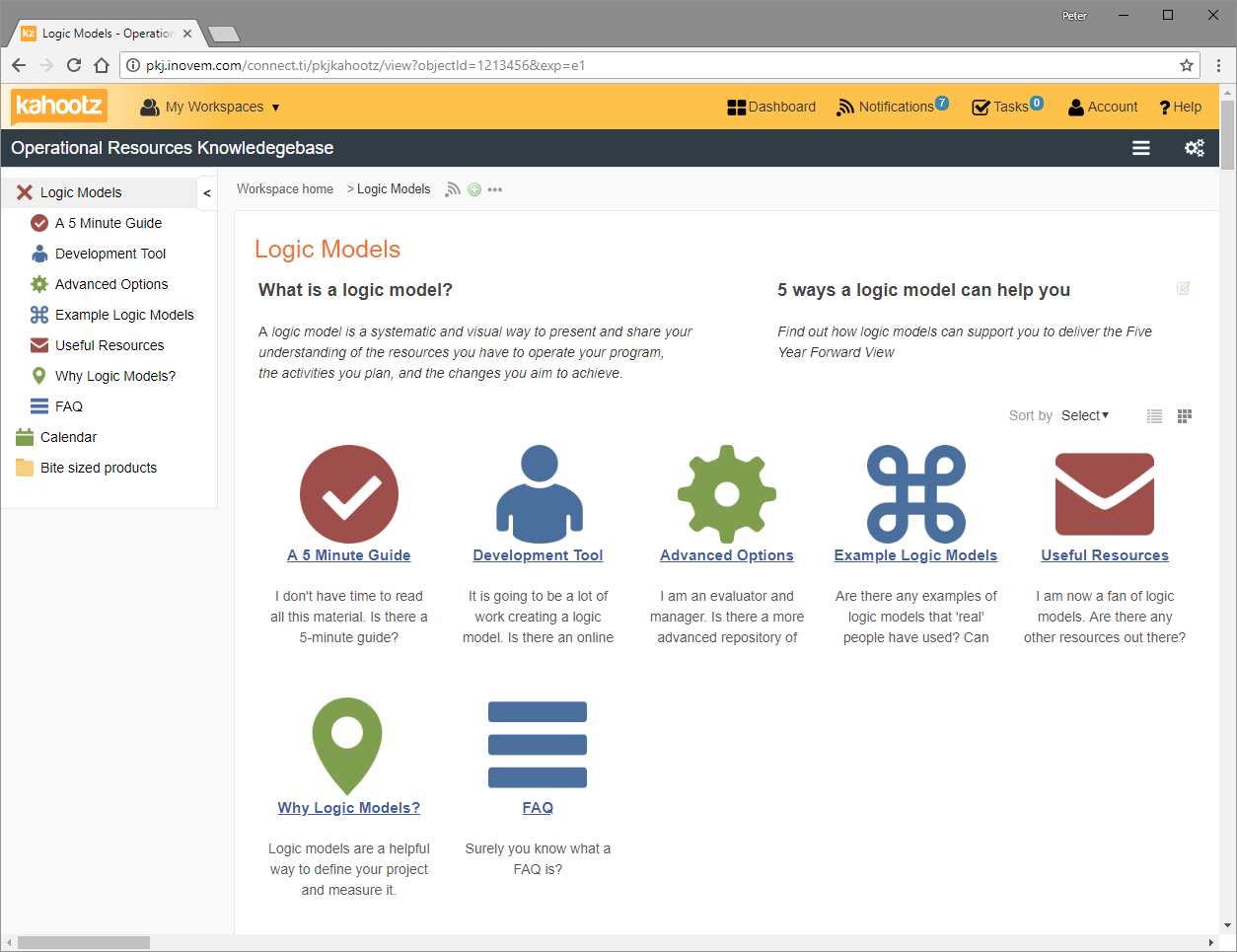
When an item is created or modified, it is possible to choose its icon from a site-specific list.
For example, here’s a view of the "modify" page for the calendar:
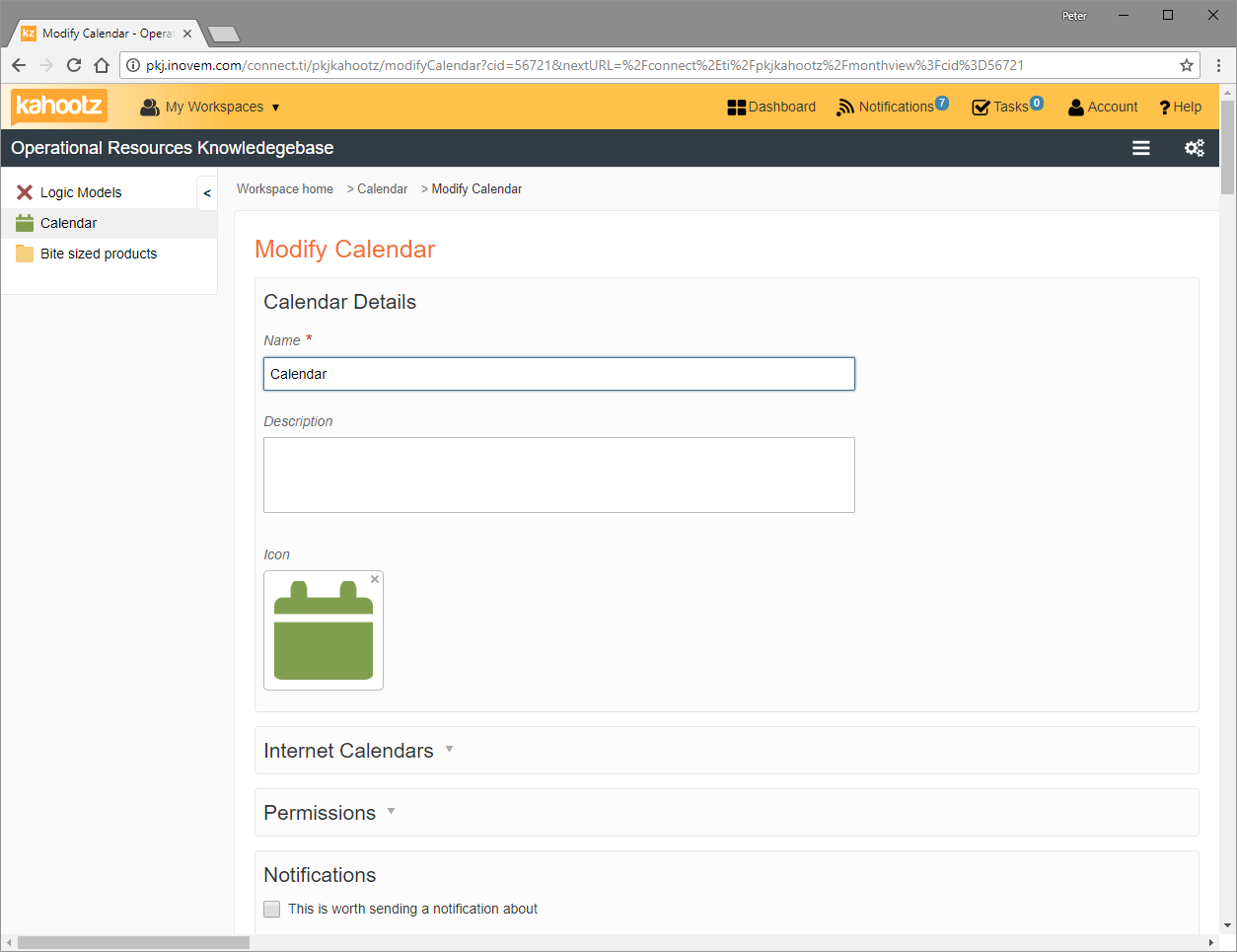
- Users can click on the selected icon to choose a new one.
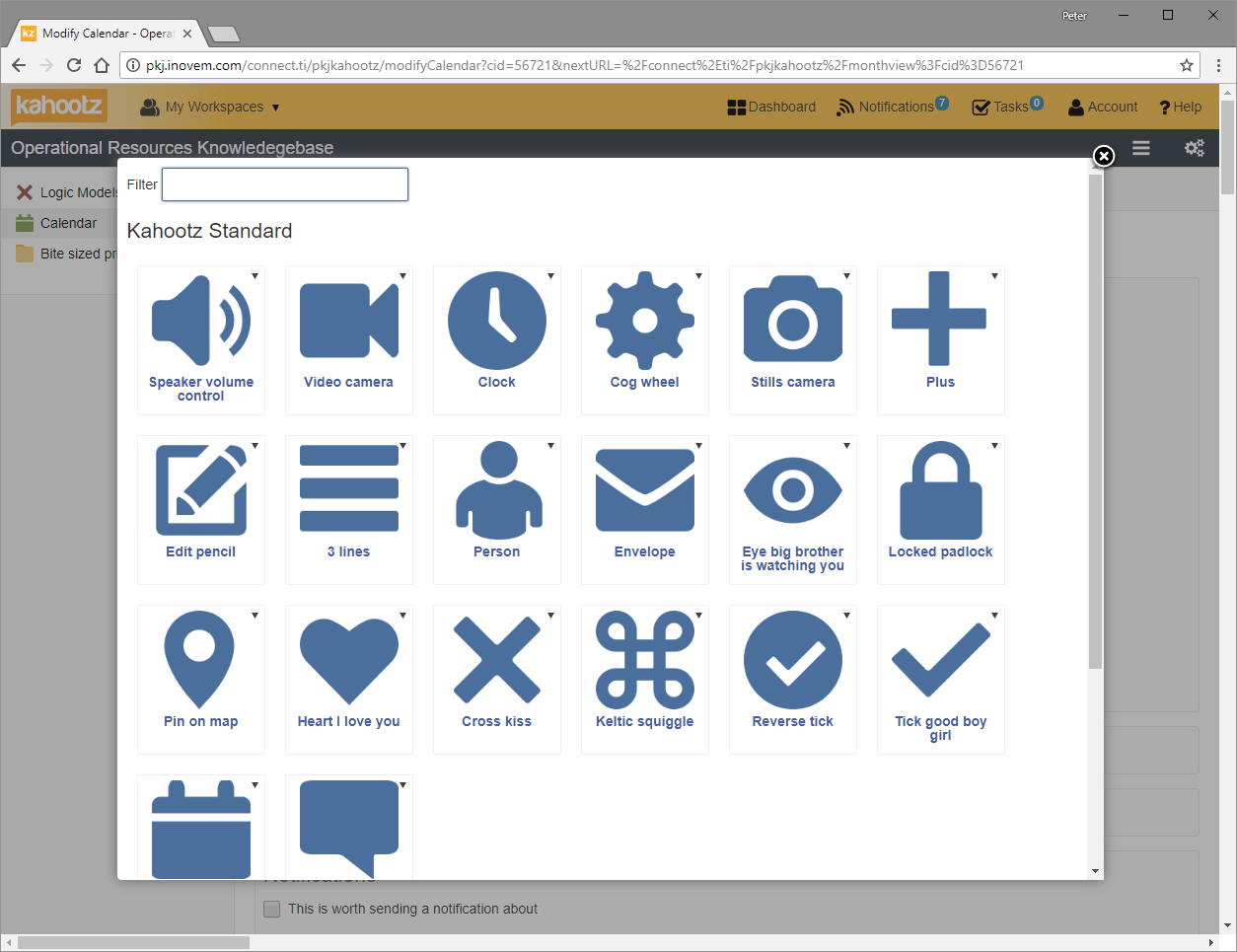
The icons that are available are from a set that is configured on a per-site basis.
If you are a Kahootz Enterprise client and would like to use this site customisation facility please contact the support desk.
4 Folders
To make content more prominent and easier to access on touch devices, the “large icon view” of folders has been changed to have larger icons
There is a new folder setting for whether to hide the sort and view controls.
This allows the sort and view controls to be hidden from users on a content publishing site where layout needs to be pre-defined.
Folders can now have tags to help classify and index content.
For those who need to work offline or archive data, “Download all documents” in a folder is now done as a background task, and the user is notified when the download is ready.
5 Databases
The facility to colour code the values in select-one and select-many columns has been added.
This becomes really useful when needing to visually separate and quickly navigate data rows based on columns values such as priority, progress status and classification.
The colour coding is also helpfully shown in database search forms and resultant query statements.
To make it easier to find information, on the advanced search form, "search all columns" is now at the start of the form instead of at the end.
To help you gather feedback on data in a database, If a rating column is used, there is a new setting to specify who is allowed to add their rating to a row. It can be:
- Anyone who can view the entry
- Members who can view the entry
- Members who can edit the entry
The datastore import has been re-designed. It now supports:
- Imports of any size - the previous 5,000-entry limit on an import has been removed.
- Background import - a large import will be done in the background so that the user does not need to wait for it to complete.
The user is notified when the import is complete - Header rows - you can specify that your import contains header rows
- Flexible error handling - you can specify whether or not to abort the import if a data validation error occurs.
6 Structured documents
The actions on the manage structured document pages have been reorganised to show all the part actions together.
Managers can now edit all content parts, even when workflow is enabled.
To make structured documents more user-friendly, the structured document part types have been renamed to better reflect what they are used for:
- "section" has been renamed to "heading"
- "content" has been renamed to "text block"
If a document uses automatic numbering for headings, the numbering is now included in the document hierarchy that’s shown in the side menu.
“Export all Comments” on a structured document is now done as a background task, and the user is notified when the download is ready.
The name and description fields are hidden by default on the create and modify question set form, as they're only used in reporting.
7 General
To make it easier to classify content, items can now have tags added as they are created, rather than afterwards.
To encourage people to join your collaborative activities, users that are invited to workspaces are now sent two reminders, rather than being sent a single email invitation.
There is now a site option to send a periodic email to inactive users with a link they must click on to keep their account alive. Inactive accounts will be deleted from the service after a few alert emails.
For improved granularity of search, there is now a date range filter on the search page for items created in a workspace.
When users click on a link to a comment or discussion message, the page is now scrolled to the specific comment or message in question.
The quality of scaled images has been improved.
The maximum number of teams has been increased to 25
To improve future reporting on workspace and user activity, the service now remembers every day that a user is active. Previously the service just remembered a single “last activity date” for users.
8 Security
For Kahootz sites that use two-step-verification, you can now enable “trusted clients”. This allows a user to say that they trust a specific device, which means that on that device, they will no longer be required to go through the two-step-verification. For example, a user might decide that they trust their office computer but not their home computer. This makes logging in easier whilst still protecting the user’s account.
To further restrict access to your Kahootz site, there is a new setting to specify which IP addresses can access the site. Please contact the support desk to enabled this. This feature is only available to Kahootz Enterprise clients.
To increase security and remove the possibility of workspace communications being accessed outside of a secure workspace there is a new site setting to ensure that emails notifications do not contain sensitive discussion message text, comment text & attachments. Please contact the support desk to use this. This feature is only available to Kahootz Enterprise clients.
For sites that allow public self-registration, we can now add “Google invisible reCAPTCHA” on the registration page, to block auto-form-filling spammers. Please contact the support desk to use this. This feature is only available for Consultation and Kahootz Enterprise clients.
To enhance Data Protection, when a user account is deleted from a site (using the Site Owner pages or the Admin App), their personal profile information is erased from the service.
9 Survey
The display of ratings questions has been redesigned to make it accessible on mobile devices.
The display of rating question results has been redesigned to make it easier to understand and display more information.
10 Documents
When a document within Kahootz is edited via Microsoft Office applications.
It was possible to create a vast number of versions by repeatedly saving the document within a single edit session.
This behaviour has been changed so that only the last version of the edit session will be saved.
11 Office Online Integration
We have created an integration with Office 365 online to allow Microsoft Office documents to be edited within the browser within Kahootz.
Note: This is for Kahootz Enterprise clients only.
This will be enabled on the service once we have completed a validation process with Microsoft.
12 Error Fixes
Work has been done to prevent Microsoft Exchange from auto-responding to email alerts, which could sometime cause an email storm.
An incorrect “lock date” was being displayed when another user was editing a part. This has been fixed.
Fix error where a Kahootz workspace loses custom permissions settings that were set in the admin app when you submit the manage settings page
There was a software error in database calculated columns which meant that you could only have a single <set> within each <if> block. This has been resolved.
Fix error when a user uploads a zip of documents when one of the documents already exists on the service but is locked by another user and the user is not a workspace manager.
Fix error where permissions are sometimes ignored when a user downloads all the documents in a workspace.
