Workspace managers have the option to be immediately notified by email every time someone joins or leaves their Kahootz workspace.
To control the notification emails that managers receive within a workspace:
- Click on the Manage Workspace cogwheel icon, and choose Settings.
- If you would like to be notified, tick the specific checkbox otherwise leave them unticked.
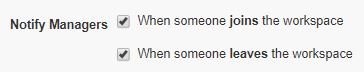
- Click Save.

It's possible to control which managers receive these notifications, and other emails sent to the managers. To do this;
- Click on the Manage Workspace cogwheel icon in the menu bar, and choose Members.
- Find the relevant manager in the list and click on their Edit icon.
- Under User Permissions, you'll see an Alerts tickbox. If this is ticked they'll receive manager notifications.
- Click Save.
Kahootz Tip: If none of the managers are selected to receive notifications Kahootz will send the notifications to all managers.
