Kahootz logs every object's creation, modification and deletion, including document previews and downloads.
It also records and keeps an audit log every time people log in and log out, get invited to and leave workspaces.
If you're a Workspace Manager, you can also review the Workspace Metrics, which logs member visits and content views.
Click on the "cog-wheel" icon in the top right corner of the page to open the Manage Workspace menu.
Select "Metrics" from the drop-down menu.
Under the “metrics” page, there are three tabs which I’ve detailed below...
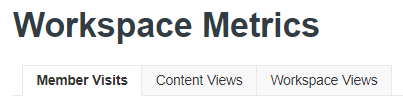
Member Visits = The number of members that visited this workspace each month during the last year.
Content Views = Total Views will include anonymous data, whereas Moderated Views only counts one view per user per hour and will not include anonymous data.
(Therefore, I can confirm the left column within the table will include everyone, whereas the right column will only include members from the workspace)
Workspace Views = Total Views will include anonymous data, whereas Moderated Views only counts one view per user per hour and will not include anonymous data.
(Therefore, I can confirm the top chart/table will include everyone, whereas the bottom chart/table will only include members from the workspace)
If you’re not a Workspace Manager, where can you see it?
Documents have an Activity section, which shows who has downloaded, uploaded new versions, made any changes, etc.
However, the "activity section" is only visible to people who can edit the document, not members who can only view it.

Workspace Managers can access the Audit Log, which shows all activity within their workspace, ordered by time.
Click on the "cog-wheel" icon in the top right corner of the page to open the Manage Workspace menu.
Select "Audit Log" from the drop-down menu.
There's a drop-down to filter by 'changes & views' along with all 'item types' to show just specific individual items if required.

For enterprise customers, site administrators can see the complete system of audit logs (across all workspaces) inc all logins and logouts etc.
Please note to do this, you have to either go into each workspace and review the audit log, or you can create a report across all workspaces.
The Kahootz support team are available to help if you have a specific issue and need to look into something in more detail.
