From time to time, users leave your site/company, and so to help remove the risk of them from gaining access, you can enable users to periodically re-verify their email addresses.
So, if they can no longer access their work/company email address, it will prevent them from logging into their account, as they cannot complete the re-verification process.
To enable this function, the Kahootz Support Team requires written approval from a Site Owner.
You’ll also need to advise if you wish to have the defaults applied or apply your preferred settings.
Below are the default settings, which are disabled across all our client sites.
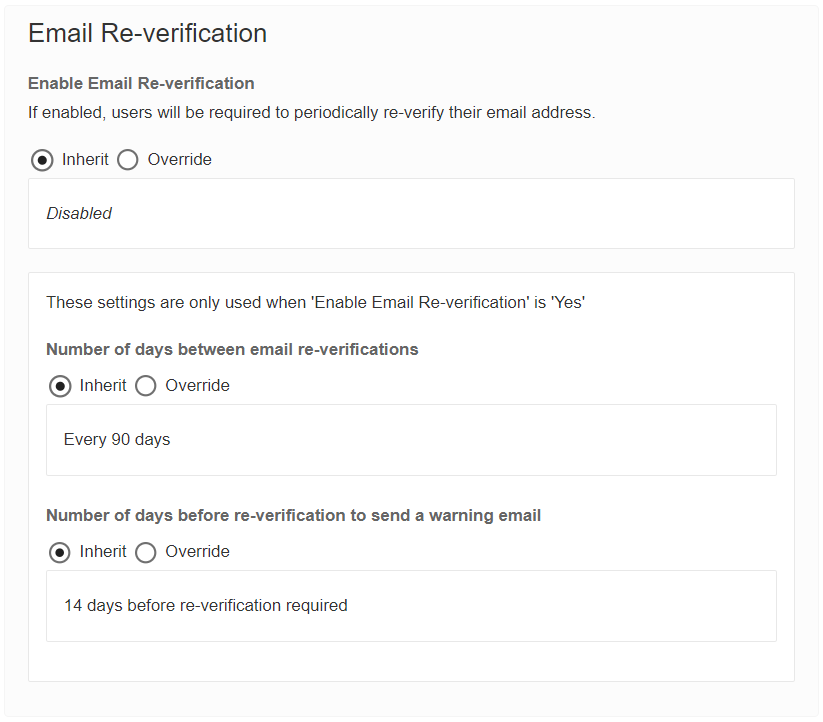
After enabling this function, the default “number of days between email re-verifications” is set to every 90 days.
That means every 90 days, your users will be requested to verify their email when logging in.
If they fail to complete that process, they’ll be denied access to their account until they do so.
The last option “number of days before re-verification to send a warning email“ by default is set to 14 days.
That means they'll get a warning email 14 days before they’re due to re-verify their email address.
Users can verify their email address 14 days in advance to save them from re-verifying on the day.
As advised at the top of this page, we can apply the defaults, or you can choose the number of days.
So, as an example, you could enable it to force users to re-verify every 30 days with a 7-day warning.
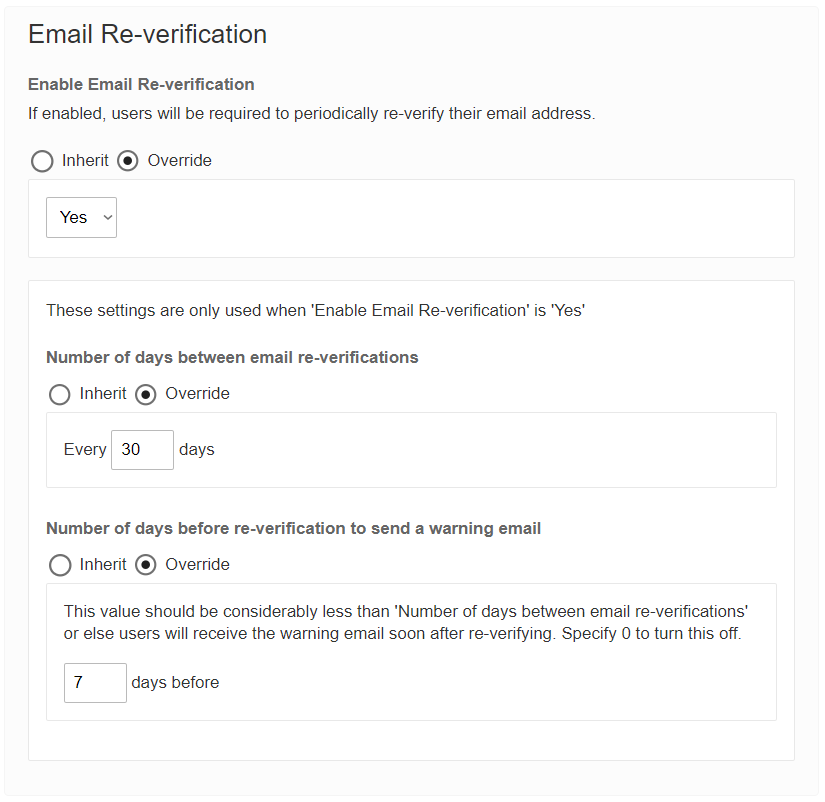
If you have any questions or would like more information, please get in touch with the Kahootz Support Team.
